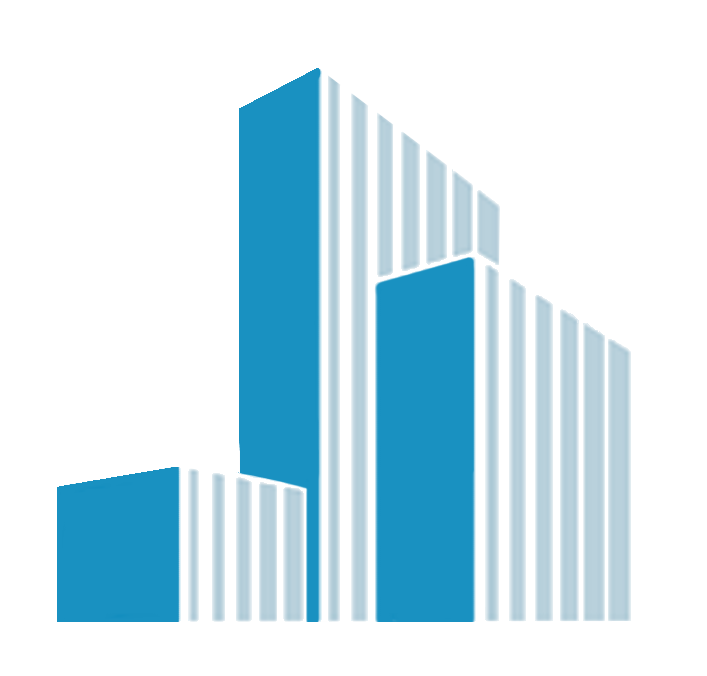The Forty Thieves keep out Aladdin the hacker with a password manager
If the story of the Forty Thieves and their treasure had taken place today, the ending might have been quite different – if only those thieves thought to use a password manager. Instead of opening to the old command ‘Open Sesame!’, the treasure trove would have remained closed and secure under an updated password.
These days, it seems we need passwords to access everything, from our bank accounts to our medical records. The average person has dozens of passwords linked to contacts across multiple platforms on different devices. If you are already using a password manager to keep all of your precious data safe, you might think you are invulnerable to cyber-attacks. Did you know, though, that you are still vulnerable if any of your contacts get hacked? Hackers can sneak through that gap and invade your digital world.
When I talk about ‘devices’, I mean any computer, tablet, mobile, broadband router or smart device connected to the Internet either directly or through Wi-Fi or Bluetooth. ‘Smart devices’ could include a vast range of household items, from washing machines and kettles to children’s toys. (I will talk more about smart devices or the Internet of Things [IoT] in a later article.)
Over the decades I have spent as a cyber security specialist, I have seen every possible way of storing passwords. From the old school method of writing them in a book or Post-It note, to keeping them virtually in a Word or Excel document or right through to using specialist apps, everyone has their own preference. If you are using any method other than a password manager, though, you are leaving yourself open to attack.
Password managers are like small, secure rooms with shelves filled with boxes, each one containing a password such as banking, supermarket or Amazon. The door into the room is kept sealed with a single master password, which then gives you access to all the others without having to remember them individually.
10 reasons why you should use a cloud password manager.It is your responsibility to make sure that the door to your digital life is not only firmly closed, but locked. If you are still not using a password manager, here are ten good reasons why you should be.
- The companies who produce the top cloud password managers know that their reputations would not survive if their products were to be hacked. So far, not one of the top apps has been successfully hacked.
- Do you remember the old Martini ads, ‘any time, any place, anywhere’? That is what a password manager can do for you (although, sadly, without the cocktails). Your passwords are available from any device, at any time.
- Password managers allow you to secure access from any other person’s device if yours is lost, stolen or broken, as long as you know your one master password.
- Password managers provide the ability to organise your passwords, along with banking and other personal details.
- The best password managers are linked to software that scours the dark web to check if any of your login details have been breached (I’ll talk about this in a later article).
- You only need to remember one single password to get into your password manager.
- Your password history is saved so you can check back on previous passwords and see what you have already used.
- You can use a secure password which is impossible to hack.
- If you use a secure password, unbreakable password for individual applications such as 2Y4&T#9Ab&zp, you do not need to keep changing passwords as your manager always has access.
- You can also safely share login details with other people using the same password manager, without them being able to see your password.
Use your password manager to create a secure password with a minimum of 12 characters.
These characters must include usually uppercase, lowercase, numbers and symbols for the best level of security.
You can use the link below to check how strong your passwords are and how long it would take to crack them – the results may surprise you!
Check your passwords here https://howsecureismypassword.net/
Can your passwords be hacked in fractions of a second OR will it take thousands of years?
Which password manager should I use?As the technology generation, we are used to lots of choice. If you have bought insurance recently, you probably used a comparison site such as Go Compare, Confused.com or Compare the Market. As you probably know from experience, these sites all tend to give different results! You may not have thought that anything was more complicated than buying insurance, but just try looking for a password manager. There are 29 different software comparison sites, with ratings based on different factors such as reviews or testing – if you have a week or so to spare, go and have a trawl through!
As a cyber security expert, there are three names I am used to always seeing in the ‘top five’ lists. These are LastPass, 1Password and Dashlane.
Before you choose who to go with, remember it is important that you try and use the same password manager as family, friends and work colleagues as this means that you can share your login details easily without sharing passwords.
The password manager I recommend is LastPassMy personal preference is LastPass, which I use for collaborative password management with friends, family and teams,. I also manage most of my clients’ passwords for them using LastPass.
One useful feature is that it warns of duplicate password use, a major issue which can cost you thousands of pounds.
You can download LastPass for free, or upscale it for any size of organisation with the paid for version which costs very little.
WarningYou need to remember your master password, and don’t write it down or share it. Do, however, make sure that a trusted person can get access to it in the event of your death or total incapacity.
Security made simpleCheck Your Cyber-Security Knowledge Today here
https://obtsynergy.com/how-good-is-your-cyber-security-knowledge/
Follow https://www.linkedin.com/company/obt-synergy for the latest posts on #cybersecurity #cyberaware #datasecurity #infosec #passwords #passwordsecurity #passwordmanagement #passwordmanager #passwordprotection
I am an experienced business analyst and digital marketing visionary, and co-author of 14 digital marketing guides. I have worked with top Blue Chip companies as well as smaller businesses in the…
How Tennis and Sales Coaching Compare
Is your business protected if the unexpected happens? 🏢🔒
More Articles
Recruitment Frustrations
Recruitment process struggles
Would you like to promote an article ?
Post articles and opinions on Leeds Professionals
to attract new clients and referrals. Feature in newsletters.
Join for free today and upload your articles for new contacts to read and enquire further.